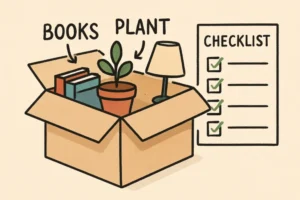Efficiency is everything. Companies juggle multiple processes, teams, and tools, leading to unnecessary complexity and clutter. What if there was a single workflow management tool that could streamline all your operations without overwhelming your team?
Enter modern solutions that integrate a Workflows API, allowing seamless automation and connectivity between different applications. No more switching between platforms or drowning in redundant notifications. With the right tool, you can consolidate workflows, reduce friction, and boost productivity—all while keeping your workspace clean and intuitive.
The key lies in choosing a system that balances power and simplicity. A robust workflow management tool should eliminate inefficiencies, automate repetitive tasks, and provide real-time insights without adding unnecessary steps. Let’s explore how the right platform can transform your operations.
The Problem with Disjointed Workflows
Many businesses rely on multiple apps to handle different aspects of their workflow—project management, approvals, document sharing, and more. While specialization has its benefits, it often leads to:
- Tool overload – Teams waste time navigating between platforms.
- Data silos – Critical information gets trapped in separate systems.
- Manual errors – Copy-pasting data increases mistakes.
A unified workflow management tool solves these issues by centralizing operations. When integrated with a Workflows API, it connects all your existing software, ensuring smooth data flow and automation. The result? Fewer distractions, faster execution, and a clutter-free workspace.
Key Features of an All-in-One Workflow Solution
1. Intelligent Automation
A top-tier workflow management tool automates repetitive tasks—approvals, notifications, and data transfers—so your team can focus on high-value work. With rule-based triggers and conditional logic, processes run smoothly without constant oversight.
2. Seamless Integrations via Workflows API
The best platforms support a Workflows API, enabling easy connections with CRM, ERP, and productivity tools like Slack or Microsoft Teams. This ensures all systems communicate effortlessly, eliminating manual data entry.
3. Customizable Dashboards
A clutter-free interface is essential. Look for customizable dashboards that display only what’s relevant—task statuses, pending approvals, or performance metrics—so users see what matters most.
4. Real-Time Collaboration
A centralized workflow management tool keeps teams aligned with shared task lists, comments, and file storage. No more digging through emails or lost updates.
5. Scalability
Whether you’re a startup or an enterprise, your workflow system should grow with you. The right tool adapts to increasing complexity without becoming unwieldy.
How to Transition Without Disruption
Switching to a new system can feel daunting, but a phased approach ensures a smooth transition:
- Audit existing workflows – Identify bottlenecks and redundant steps.
- Choose an intuitive tool – Prioritize ease of use and integration capabilities.
- Train your team – Provide resources to minimize resistance.
- Monitor and optimize – Use analytics to refine processes over time.
Conclusion
A well-designed workflow management tool can revolutionize how your business operates—eliminating clutter, automating tedious tasks, and fostering collaboration. By leveraging a Workflows API, you ensure all your tools work together seamlessly, creating a frictionless experience.
The future of productivity isn’t about adding more apps—it’s about simplifying workflows with a single, powerful solution. Ready to declutter your processes? Explore the right workflow management tool today and unlock efficiency like never before.